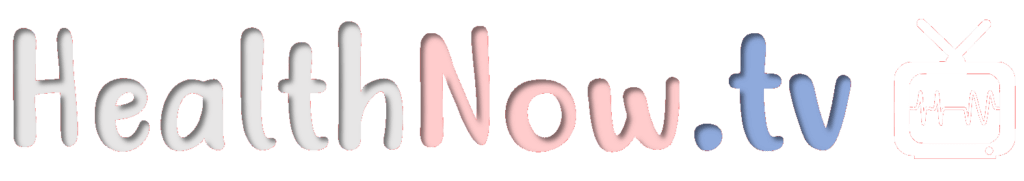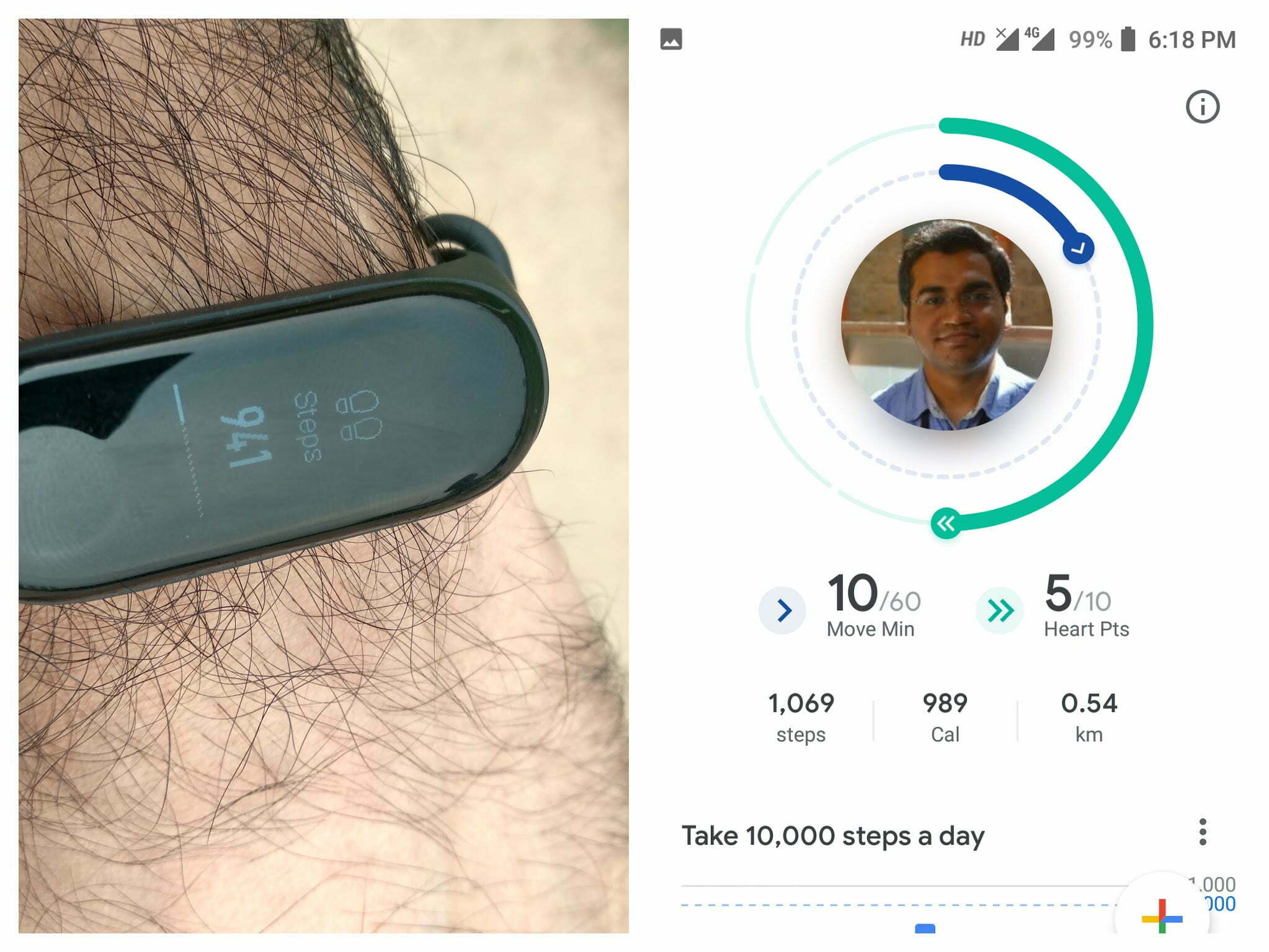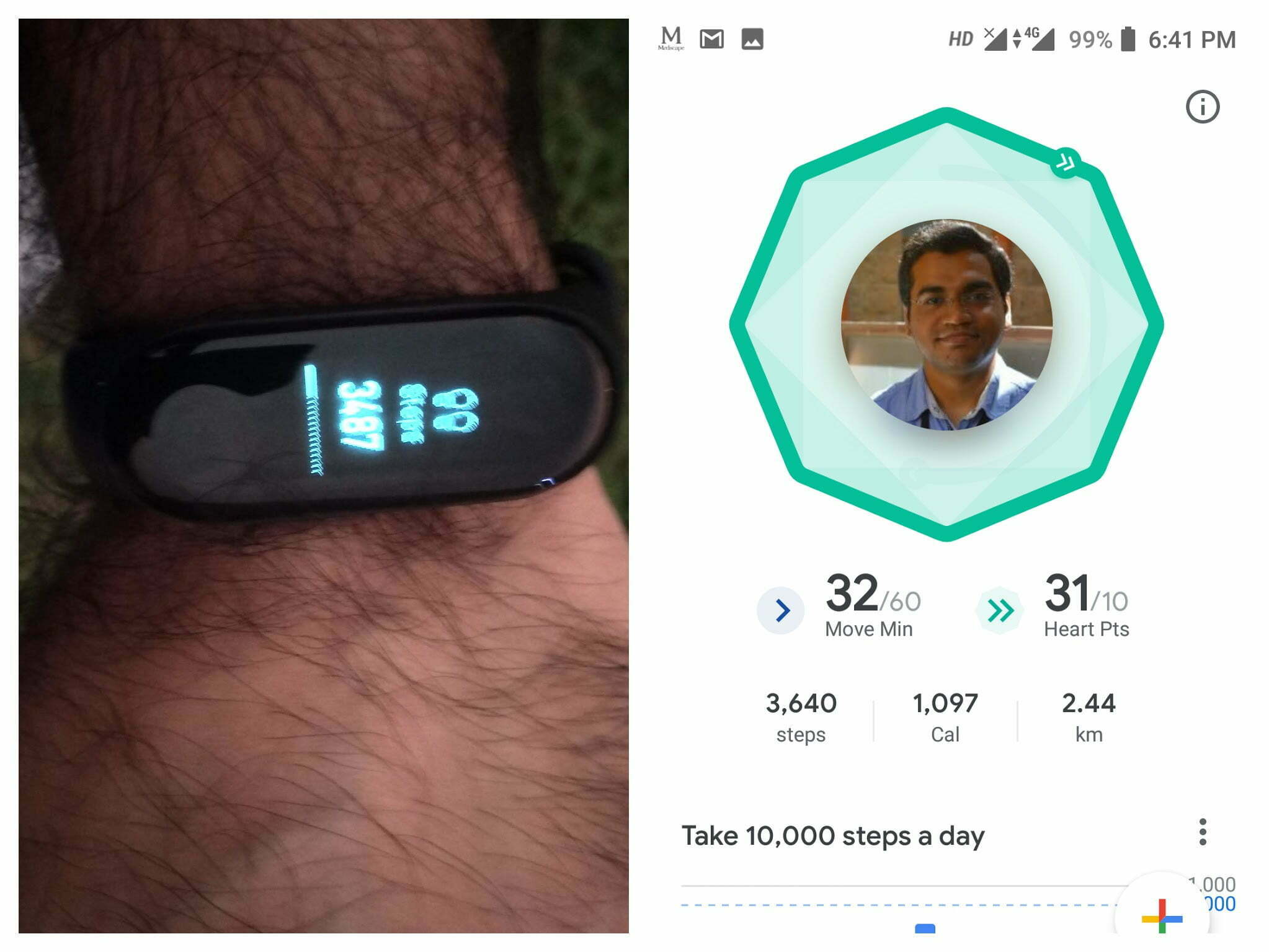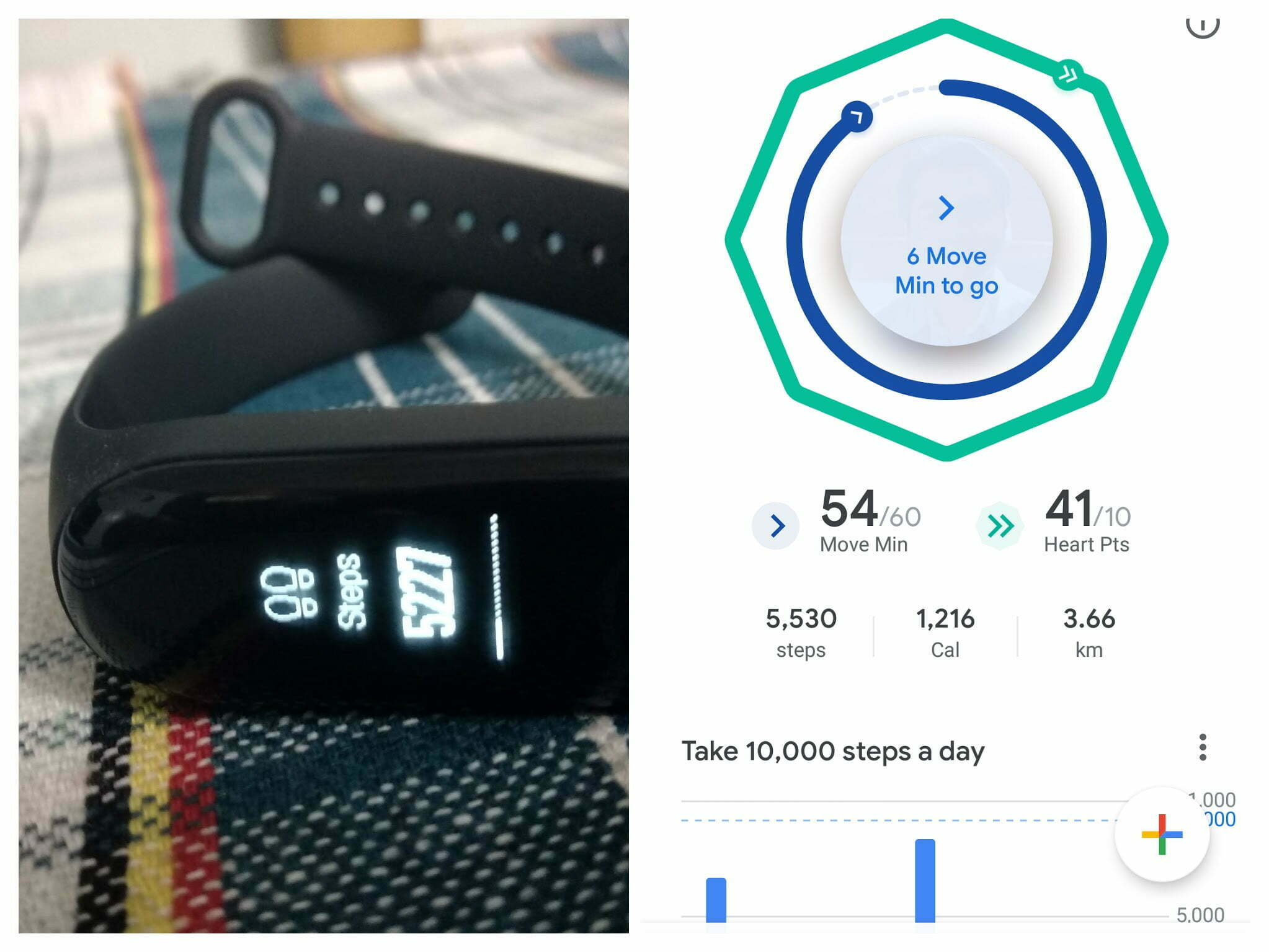Unboxing
Front of the box is transparent with Mi Band 3 capsule with a sticker on it which displays time. Along with it, there is Mi Band 3 strap, USB charge, and a user manual. The battery of the device was down when I opened it for the 1st time and I had to charge it for some time to get it started.
Build & Design
Mi Band 3 capsule is sleek in design which is typical of Xiaomi. Front glass in curved and looks good. The strap is like the one in the previous Mi bands and nothing special about it. The band has enough holes in it to fit the wrists of the majority of the people. The display is much bigger than the Mi Band 3 and has touch sensitivity, so touch gestures are there to navigate through the features. Touch is not perfect and did not always work when I wanted to do something.
Features
Mi Band 3 has some features which are the same as Mi Band 2. Some of those are steps counter, heart rate monitor, notifications etc. By linking Mi Band 3 with your Mi Fit app on phone via Bluetooth you can have features like screen unlock, incoming call and SMS notifications, event reminder, alarm, app alerts, idle alert, goal notification and do not disturb. You can add or remove these features from the band as per your requirements.
Rated battery life is up to 20 days. I am not a regular user of the band so won’t be able to test it out fully. But I expect the battery life to be good as with all Mi Bands.
There is a feature like Mi Band 2 in which you can lift your wrist to view the date and time. This feature works but not the way it is supposed to. The wrist must be turned with some force for the display to show up. I expected this to be improved in MI Band 3, but it is the same.
I have hairy hands so Mi Band 2 used to have some difficulty to do the heart rate monitoring which I have not noticed with the Mi Band 3 as of now.
To compare the steps counting of MI Band 3 with Google Fit app tracking on my phone which was in my pocket, I noted steps on both the devices at various time points. I started at my home, just before starting the walk at the Race Course, at the end of my 1.3 km walk and 800 meters jogging at the racecourse and finally when I reached my home. The steps count was as follows;
Start at Home: 12 & 227 (Mi Band 3 & Google FIt Respectively)
Start at Race Course: 941 & 1069 (Increased by 929 & 842 respectively compared to start at home)
End at Race Course: 3487 & 3640 (Increased by 2546 & 2571 respectively compared to start at Race Course)
End at Home: 5227 & 5530 (Increased by 1740 & 1890 respectively compared to End at Race Course)
As you can see there are some differences in the step count. Steps are higher for the band at the start of race course as I was calling the cab with my hands and also moving it while I was sitting. During the actual walk and jogging, probably my hands did not move for some steps as I was doing something with the hand. So I think for the accuracy of the steps count, Google Fit app in the phone which is the pocket is much better than the band on wrist, similarly for those who don’t keep their phones in their pockets the Mi Band will be more accurate.
Conclusion
Just like Mi Band 2 being the best of the class, Mi Band 3 exceeds its predecessor and ads some more screen and features for the same launch price. For the price, this is the best fitness band you can buy and there is no other band which can compete with it.
Rating
Design & Built Quality: 4/5
Features: 4/5
Value for Money: 5/5
Overall: 4.5/5